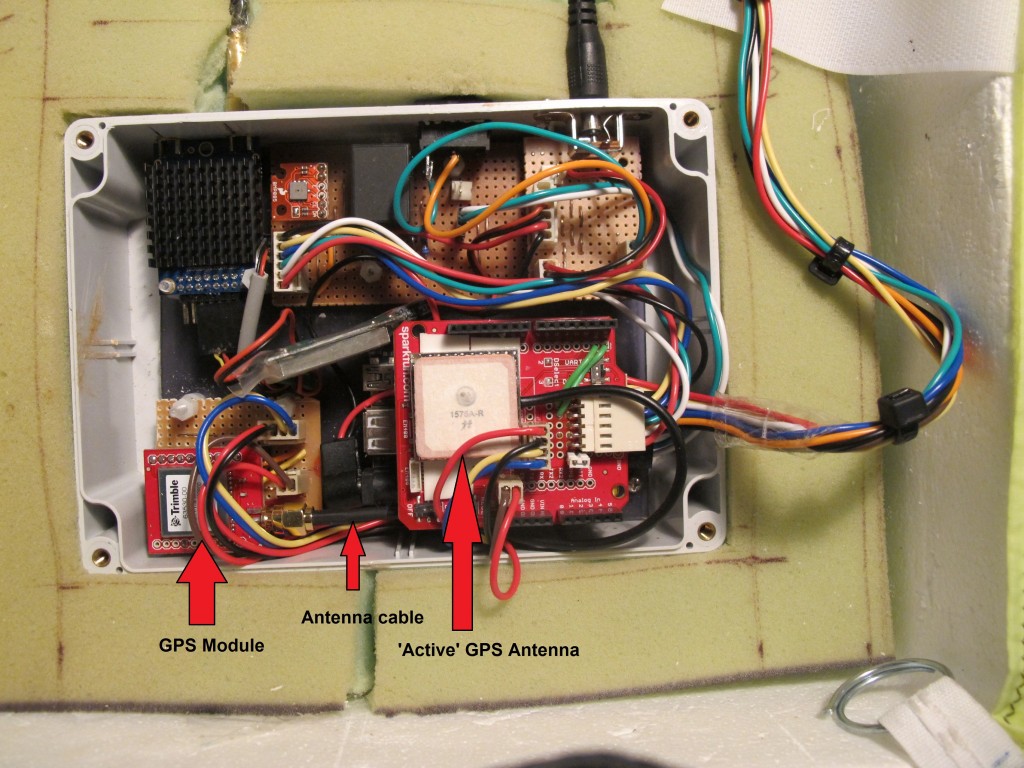I initially used a 3amp LM7805 regulator to provide the 5 volts to the Beaglebone Black (BBB). This regulator will not work unless the input voltage is at-least 6.5 volts. So a 6 volt battery is not much use. So the original configuration had 2 x 6 volt batteries (in series) producing 12 volts which meant that the regulator was generating a LOT of heat. Very wasteful and not good if we have to go out to places where it is very hot and the regulator gets too hot.
I discovered that the is a regulator that has lower voltage offsets, about 0.5 volts. LM2940CT-5. When the input voltage drops below 5.5 volts, the output voltage is INPUT VOLTAGE – 0.5V. This device can only supply 1amp. I measured the current draw by the BBB and discovered that it was only about 60 mA! Of course, there could be fluctuations that my cheap meter can’t pick up, but obviously 3A is probably overkill. So I switched the LM7805 with the LM2940Ct-5 and it functions very well, off just one 6 volt battery. I’ll continue to do tests to see how long the groundstation works for off one battery, but I expect it to be pretty long.
This means that the groundstation should be more reliable and will weigh less which will be good for when we track the High Altitude Balloon.